NeoCities Bluesky Handles
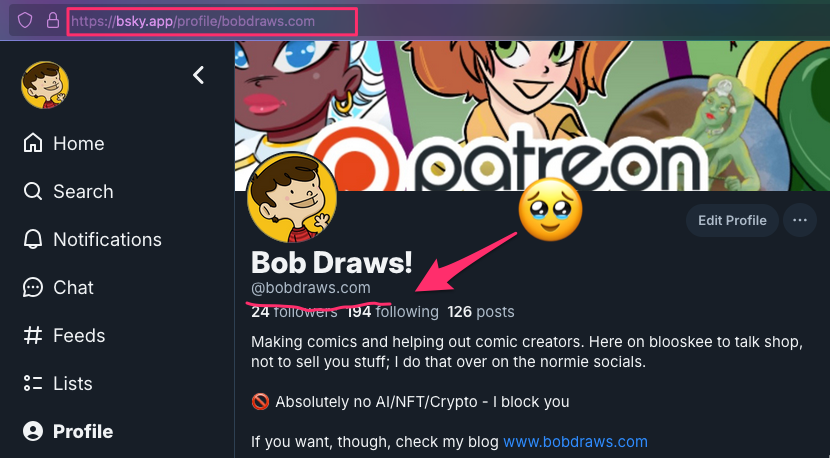
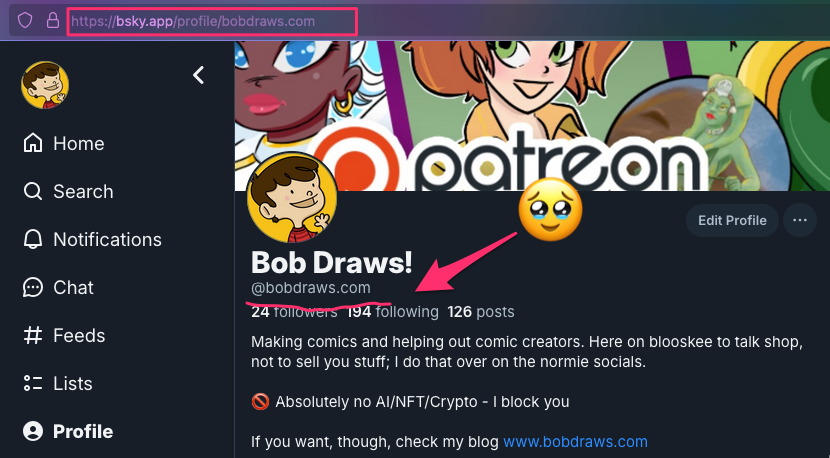
Howdy! One of the fun things about Bluesky* is the ability to set your username, or “handle” as they call it, to something custom that belongs just to you.
When I first signed up for the service, my handle was “bobdraws.bsky.com”, that’s fine. But, Bluesky lets you change it to something more custom and personal. There are tons of reasons why you’d want to do this and you can read about them over on the official Bluesky blog post about it, but for me, these are the three main reasons:
- Verification: You know it’s me because I own the bobdraws.com domain.
- It’s easier to remember: saying “bobdraws dot bee sky dot app” sucks. I just say: find me on bluesky as bobdraws.com – done.
- When bluesky enshitifies, and it will, you can take your presence and name with you somewhere else – you’re not stuck with bluesky.
So, if you have your own domain name already, stop reading this and go change your Bluesky handle.
If you don’t, you might want to consider using something like NeoCities which lets you have a site on a subdomain, like this bobdraws.neocities.org So, what that means is that you can now change your Bluesky handle to bobdraws.neocities.org. Why would you want that? Well, again, I think you need to own and control your online presence. Yes, you are then dependent on neocities, but, you can always migrate away from neocities with your stuff instead of being stuck with your online presence being entirely dependent on Bluesky. And you can always migrate your name away again on Bluesky because underneath it, you are really just a random identifier assigned to you.
Anyway, here’s how to do it. Assume I’m going to change it to bobdraws.neocities.org
First, go to the Bluesky settings, scroll down to “Advanced” and click on Change Handle.
Click on “I have my own domain”
Click on “No DNS Panel” and on the field above where it says “Enter the domain you want to use”, I typed: “bobdraws.neocities.org”
Keep this window open and take note of the field labeled “That contains the following:”
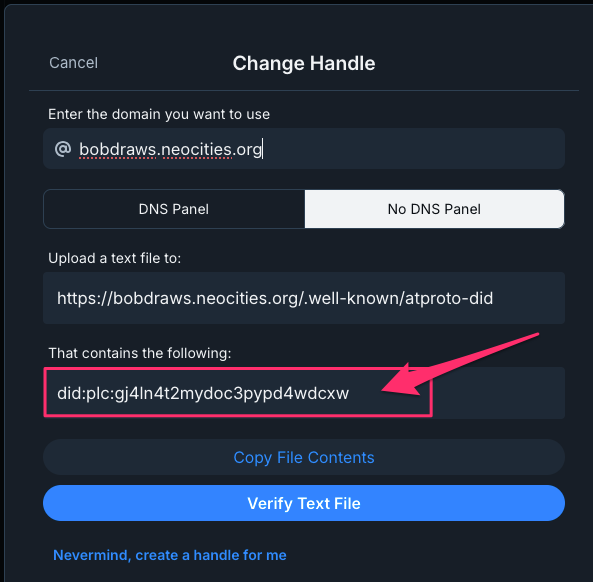
On your Neocities dashboard, create a folder titled “.well-known” (there’a period at the beginning, don’t miss it!!!)

Go inside that folder (hover and click manage).
Create another folder titled “atproto-did”
Go inside that folder and create a file titled “index.html” – Here’s what my dashboard looks like at this point
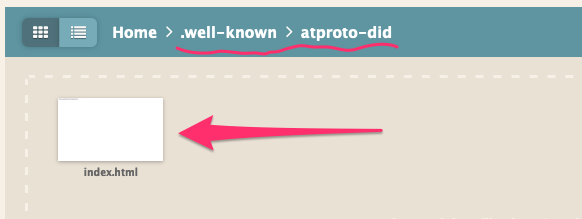
Edit that index.html file and remove everything inside it. EVERYTHING!
Copy that code over on the Bluesky settings app (“did:plc:blahblahblah”) and paste that into the index.html file. That’s all it should say. Here’s mine:
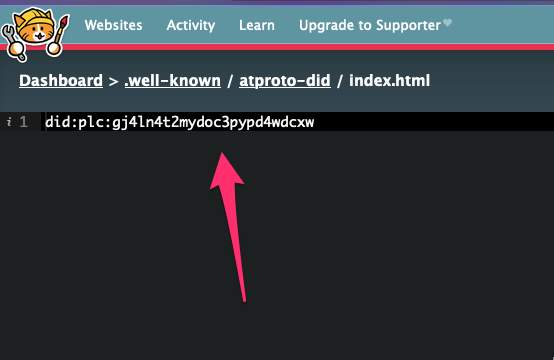
Save it.
Go back to the Bluesky settings page and click that big blue button what says “verify text file”
If all goes well, you’ll be allowed to set your new handle to <myusername>.neocities.org
Sit back and enjoy your tiny step towards freedom on the net.
* Bluesky is built on top of a protocol they’re calling AtProto (AT, for short). It’s built on top of existing web technologies to provide for identities and decentralized applications to communicate with each other as social entities. Bluesky is just one of those applications, the first one, to demonstrate how it can work. But, expect in the future for more things and services to interface with the AP network or to provide full service applications and services on top of it. This potentially lets us flee from the grasp of the major corporate entities that have crushed creativity on the web.
